- Apache 톰캣 사이드가서
Apache Tomcat® - Welcome!
The Apache Tomcat® software is an open source implementation of the Jakarta Servlet, Jakarta Pages, Jakarta Expression Language, Jakarta WebSocket, Jakarta Annotations and Jakarta Authentication specifications. These specifications are part of the Jakarta
tomcat.apache.org
빨간및줄 클릭 클릭! 다운받는다

Cltl + Alt + A 누른후 Application Servers 검색후 클릭

빨간줄 클릭 클릭 !

아까 설치한 경로의 폴더를 불러온다 그리고 OK

5. 컨트롤 + 알트 + A
edit configurations 입력

빨간줄 친 부분 클릭 클릭!

Deployment - > Artifact

창이 나오면 war(exploded) 라는것 클릭
빨간줄 친부분을 원하는 것으로 맞춰준다
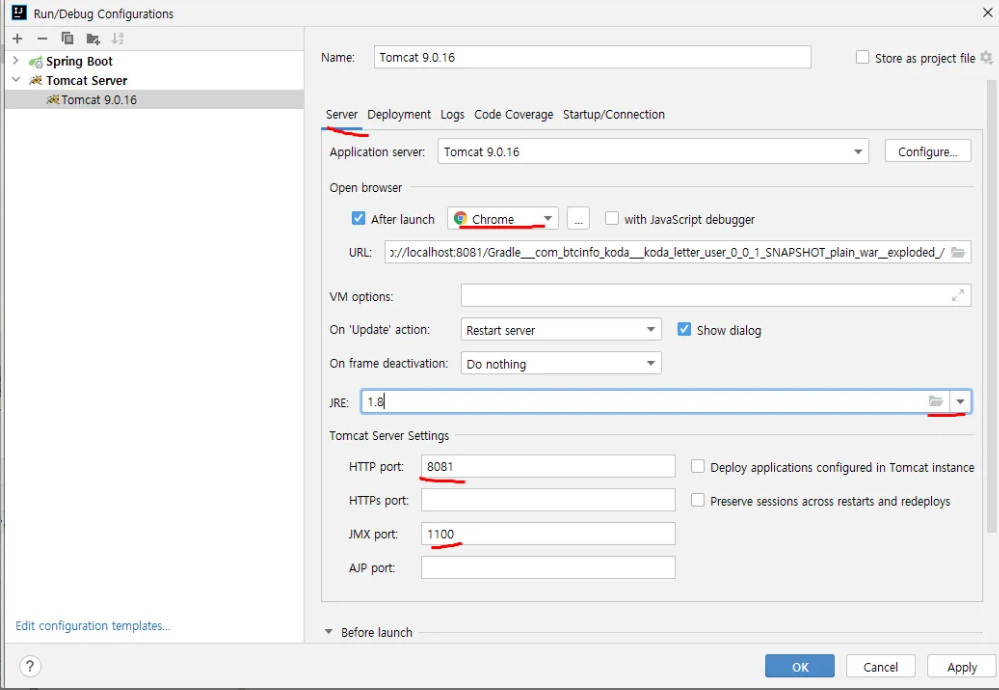
그리고 시작해보기~
'IDE > IntelliJ' 카테고리의 다른 글
| [Intelli J] spring boot run profile 설정하기 (local or dev or prod) (0) | 2025.03.25 |
|---|---|
| [Intelli J] SFTP 연결해서 바로 배포하기 (0) | 2025.03.25 |
| [Intelli J] 스프링부트 배포할 파일 만들기 war로 (Ft. gradle ) (0) | 2025.03.25 |
| [Intelli J] Tomcat 실행시 한글깨짐 인코딩 방법 (외장 톰캣) (0) | 2025.03.25 |
| [Intelli J]가 무엇인지 (0) | 2025.02.17 |